8 minutes
You Need a Password Manager

Disclaimer: I have no ties to any of the products or developers listed in this article. No one paid me or asked me to write this.
Also, I am not a security expert (if I was, I probably would not share one of my real passwords). Though I try to have the best possible practices, I cannot guarantee these tips will prevent you from getting hacked. Know that every security setup is as secure as its weakest link. Please remember to be critical when security topics are being discussed.
It is 1998. I am 5 years old.
“Ok Félix, if you want to log into the family computer, you will have to create your own password.”, says my dad to me.
“What is a password?”, I reply.
“It’s a secret word that the computer uses to recognize you.”
“Cool. My password will be…”
tazmanio
My first password was indeed tazmanio, whatever that meant. I based it off a game called Taz in Escape from
Mars which I was playing at the time. I figured “taz”
and “tasmania” were both too easy to guess, so I twisted the end with an o and that was that. Eight
characters long. No capitalization. No special characters. And believe me, I used it everywhere.
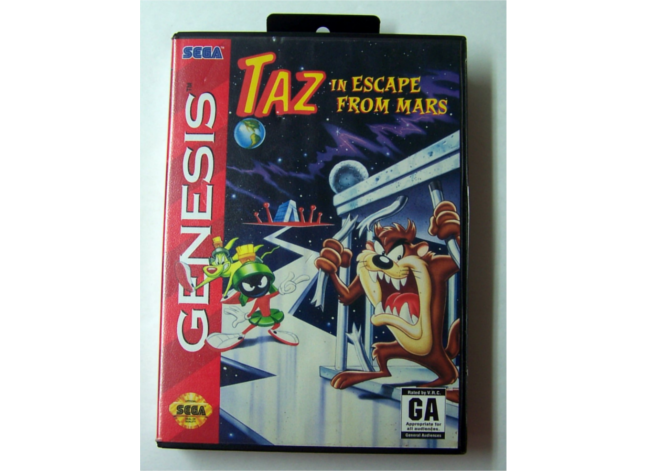
To my knowledge, there were no best practices to follow back then. I even had a friend whose father bragged
about using secret as his password. It made for great innuendos, that’s for sure (“What’s your password,
dad?”, “It’s secret!”, “Aw dad, you’re no fun”). Whether is was actually secure is another story…
Password reuse is the problem
I like to think we all started with a single password. Something “unique” to ourself that we have not told anyone, yet we knew we couldn’t forget. The more we used our password to register new accounts, the more we went down this spiral.
At some point, we all realize(d) that our single password was a real problem; while it’s easier for us to remember, if someone else gets hold of it, they can log into our entire personal life. Then again, the prospect of making more than just 10 different and secure passwords is enough to make most people uncomfortable. Cycling through a mental list of passwords on a login screen is painful, frustrating. Some websites block your account after as little as 4 unsuccessful login attempts. In this situation, it is not infrequent to see someone click “forgot my password” and put back their old, comfortable, insecure initial password. And the spiral continues.
When web developers started noticing this trend, they enforced “stronger” passwords. “Use numbers”. “Use mixed capitalization”. “Use symbols”. I’m sure you can guess the evolution of my password, since most of us followed the same pattern:
tazmaniotazmanio1993Tazmanio1993Tazmanio1993!
The real problem these web developers could not address is password reuse. Indeed, the issue with
tazmanio is not that it is memorable (though it sure does not help). What makes it dangerous is that
I used it everywhere. It might have felt safer to change all my passwords from tazmanio to Tazmanio1993!
(every registration form assured me that my new password was strong), but in reality it was as weak as
before. I have never fallen prey to a phishing attempt before, and yet my credentials are still floating out
there. All it took was a data breach from any of the websites I was registered to in order to open my
digital life to anyone. In fact, according to haveibeenpwned.com, here are all
the data breaches that revealed my “user:password” combination to the world:
- Adobe (October 2013)
- Chegg (April 2018)
- Emuparadise (April 2018)
- FlashFlashRevolution (February 2016 AND July 2019)
- Kickstarter (February 2014)
- MySpace (2008)
Fast-forward to present day. It is 2020. I have 295 accounts scattered around the Internet. I have finally rid
myself of tazmanio on all my accounts. It is no longer part of my identity, which is why I can share it
with the world today. Believe me, it feels good.
Shopping list of security features
Let’s admit it. At best, the notion of passwords was a naive idea, even in the early days of computing. In the present, they are not sufficient to be considered “secure”. At the same time, it is impossible to find a perfect solution for everyone. Every security design has an exploitable weaker link.
At this point, you should realize that password reuse is one of, if not the weakest link in online security (or security in general). Here are some good news: it is also the first thing that any password manager will help you strengthen.
Passwords are not going anywhere anytime soon. They are a ubiquitous part of web design. Knowing this, what do we need to satisfyingly protect ourselves from forgery? Keep in mind that this solution must not negatively impact our every day use of technology. Thus, here is my “shopping list” of features that I find would solve most (if not all) our problems:
- Have “strong”, randomly generated and impossible to memorize passwords on all our online accounts (this solves password reuse)
- Store all these passwords in a digital vault (this makes sure I do not have to memorize anything or use a crib sheet)
- Make this vault accessible from any of my personal devices (this makes sure that security does not come at the cost of convenience)
- Protect this vault from anyone else as much as possible (because if someone else gets access to this vault, I’m toast)
After exploring the different options at our disposal today, I find that the combination of a password manager along with two-factor authentication is what comes closest to addressing our every needs.
My favorite password manager: Bitwarden
There are many password manager offerings out there. They all have different feels and most of them do the job. Some require a paid membership to access more niche feature.
I initially tried LastPass and was fairly satisfied with it, until I tried Bitwarden which really clicked with me. Some password managers receive much more news coverage than others, mostly due to marketing (that’s why some are also more expensive than others, despite doing the same job). I ended up liking Bitwarden so much (despite it never being ranked as the top password manager on any tech website you will find as of this writing) that I ended up paying for a membership (10 USD/year). I recommend that you create an account on any of these services and see which one is a right fit for you. Most (if not all) of these password managers can import and export your passwords between different services, so don’t be afraid to try as many as your heart desires.
Just make sure that you trust the company behind the password manager of your choice. In the case of Bitwarden, I trust the developers because they made Bitwarden open-source from the start and because they completed a security assessment from an independent third party source. Since all your passwords will be stored under one roof, trust is paramount.
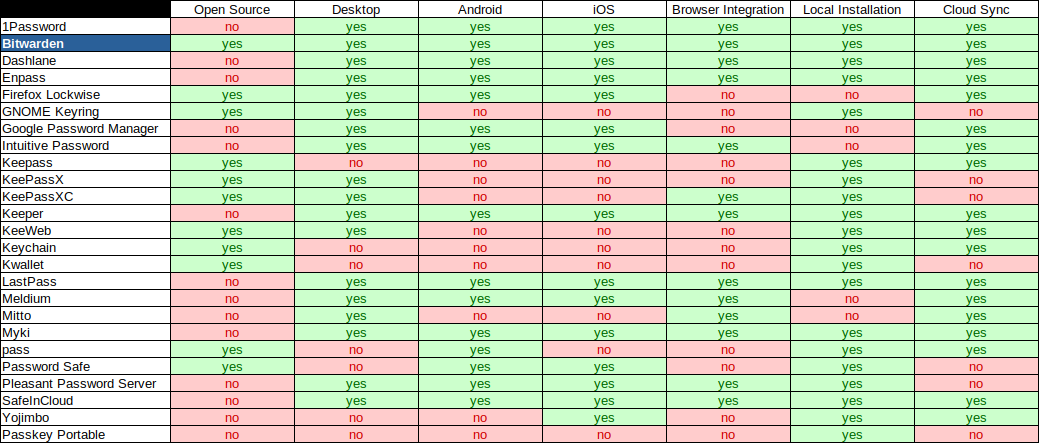
For the rest of this article, I will guide you through getting set up with Bitwarden and give you some best practices tips to maximize your online security.
Getting started with Bitwarden
Just like most password managers, Bitwarden is easy to set-up and use. On your computer, you will use Bitwarden from a browser add-on, and on your mobile device you will use Bitwarden from a dedicated application. Here is a video from the creators of Bitwarden that shows you how to use the browser extension:
Make sure you protect your email address!
We are getting pretty good at protecting our weakest links. Here is a tricky one that you should also start thinking about.
After you store all your passwords in your password manager and protect it with two factor authentication, your weakest link becomes your email address. Indeed, if someone gains access to your email, in theory they could reset the password of any of your accounts by clicking “forgot my password”, for example on reddit.com. Thus, your email address is special and must be protected with extra care.
Make sure you use two-factor authentication to protect your email address (and if you store your 2FA keys in Bitwarden using your premium account, make sure not to store your email’s 2FA key in Bitwarden).
A grain of salt
I must nuance this story somewhat. Using Bitwarden as my password manager has not solved everything. Indeed, I have to keep these passwords in my head:
- My Bitwarden master password
- My phone’s lock screen password
- My laptops’ password(s)
This list still much better than it used to be. Out of all of them, only Bitwarden could potentially be cracked by hackers through the internet, since it doesn’t require access to a physical device. This is where Two-factor authentication comes in to save the day!… But it will be another story for another time. 😃

What was your first password? How did you come up with it? And when did you finally break free from its shackles?
